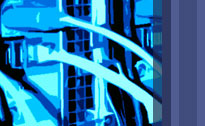LCFG Build Tools : Metadata
The build system is driven by the contents of the
lcfg.yml file. Typically it looks something like this:
--- !!perl/hash:LCFG::Build::PkgSpec abstract: The LCFG file component author: - Paul Anderson <dcspaul@inf.ed.ac.uk> base: lcfg build: gencmake: 1 date: 07/15/08 15:16:01 group: LCFG license: GPLv2 name: file platforms: - Solaris9 - Fedora3 - Fedora5 - Fedora6 - Scientific5 release: 1 schema: 1 translate: - "*.cin" vcs: logname: ChangeLog type: CVS vendor: University of Edinburgh version: 1.1.16
The format is YAML, this is a structured format which is designed to be relatively easy for a person to read and edit by hand. The order of the fields within the file is not important but will be sorted alphabetically each time the file is written out by any of the build tools. This reduces the size of the revision-control diff and makes it easier to spot the changes. The amount of indentation for the list and hash sections is not important as long as it is consistent throughout.
Although it can be editted manually the recommended method is to
use the lcfg-pkgcfg tool. This simplifies the querying
and manipulating of most of the fields. For example:
$ lcfg-pkgcfg --get abstract --in ~/dice/lcfg-file The LCFG file component $ lcfg-pkgcfg --set author='Fred Bloggs <fred@example.org>'
See the manual page for lcfg-pkgcfg to get a full set
of examples.
There are a couple of required fields, everything else is optional. For full details see the Perl documentation for the module LCFG::Build::PkgSpec.
Required Fields
name
This is the name of the project.
Example
name: foo
version
This is the version of the project and must have 3 fields, separated by a period
Example
version: 1.2.3
Optional Fields
abstract
This is a short description of the project (i.e. a couple of sentences at most).
Example
abstract: The LCFG file component
author
This is the name of the project author (or authors). This is specified using list syntax.
Example
author: - Fred Bloggs <fred@example.com> - John Smith <john@example.org>
base
This is a base project (such as "lcfg" or "dice") which allows one to differentiate between the full and short names of a component. For example, "lcfg-foo" versus "foo". If you are not building a component you do not need to consider this field.
Example
base: lcfg
date
This is the date and time at which a release was made of this source tree. This will be updated automatically by the build tools and you should never need to edit this manually.
Example
date: 07/25/08 13:49:07
group
The package group to which this software belongs. This field is only really meaningful for when you are generating RPM packages and want to control what goes into the specfile.
Example
group: LCFG/Component
license
A string representing the license under which the software is released. This is typically the short code name (e.g. GPLv2), a good list is provided on the Fedora wiki.
Example
license: GPLv2
platforms
This is a list of the supported platforms and is specified using list syntax.
Example
platforms: - FedoraCore5 - FedoraCore6 - ScientificLinux5
release
This is the release part of the full package version string. It is optionaly as it is only really meaningful on platforms which are RPM or Debian based.
Example
release: 3
schema
This is the schema version of an LCFG component.
Example
schema: 1
translate
This is the list of files which need to be translated to carry out macro substitution. It is specified using list syntax. Any files with a ".cin" or ".in" suffix will have that removed automatically during the translation process. You can limit the directories in which a glob occurs with something like "perllibs/*.pm.cin". You can also specify individual file names, if they do not have a supported suffix the output, translated, file will replace the input file.
translate: - "*.cin"
vendor
This is the name of the vendor and is only really meaningful when building RPM packages. It is not recommended that you set this variable, it is provided for backwards-compatibility.
Example
vendor: University of Edinburgh
Controlling the Revision Control System
There are a number of options which you can tweak to control the way in which the revision control system is used when doing a release of the project. These are all entries in the "vcs" hash and are specified using hash syntax in the metadata file.
Example
vcs: checkcommitted: 0 genchangelog: 1 logname: Changes type: CVS
The example shows all the currently supported options.
- checkcommitted
- Controls whether the build tools should check that all files are committed into the revision-control system before making a new release.
- genchangelog
- Controls whether the build tools should generate the change log file from the logs stored in the revision-control system.
- logname
- The name of the change log file being used for this project.
- type
- The type of revision-control system being used, e.g. CVS.
Controlling the Build System
There are a couple of options which you can tweak to control the way in which the source package is generated and what manages the building of the project. These are all entries in the "build" hash and are specified using hash syntax in the metadata file.
Example
build: gencmake: 0 translate_before_pack: 1
The example shows all the currently supported options.
- gencmake
- Controls whether CMake build files (
CMakeLists.txtandlcfg.cmake) should be generated at source-packing-time for this project. - translate_before_pack
- Controls whether any files matching the translate list should be translated prior to packing the source-code.
- remove_input_after_translate
- Controls whether to remove the input files (e.g.
*.cin) after the translation has taken place. This makes it possible to generate "pristine" source tar-files, this is likely to only be useful when combined with thetranslate_before_packoption.
The translate_before_pack option is very useful if you intend to use a different build system other than CMake (such as the Perl MakeMaker) but still want to do limited variable substitution. You can get access to all the macros representing the LCFG build metadata fields, for instance.