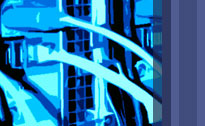LCFG Build Tools : Installation Guide
The LCFG build tools are expected to work fine on any Unix-based operating system. In particular, the tools have been designed to work on Linux, MacOSX and Solaris. The intention is that the code should be platform-independent and work on Windows under Cygwin, however, that has not been tested. If you have access to a system and are willing to try out our code and give us patches or feedback that would be very much appreciated.
There are a number of ways in which you can install the packages.
Using LCFG
If you are already using LCFG to manage FedoraCore6 or
ScientificLinux5 systems then adding the LCFG build tools could not be
simpler. You need to include the
lcfg/options/buildtools.h header into the LCFG source
profile for the target machine. This header adds either the
lcfg/lcfg_fc6_devel.rpms or
lcfg/lcfg_sl5_devel.rpms package list to your
profile.
Using yum
If you do not use LCFG but have an RPM-based system you can use the
Redhat package manager, yum, to install the software. As the root
user, you will need to create a file named
/etc/yum.repos.d/lcfg.repo. For FedoraCore6 this should
look like:
[lcfg] name=LCFG FC6 baseurl=http://www.lcfg.org/packages/fedora/lcfg/6/i386/ enabled=1 gpgcheck=0
and for ScientificLinux5 it should look like:
[lcfg] name=LCFG SL5 baseurl=http://www.lcfg.org/packages/scientificlinux/lcfg/5/i386/ enabled=1 gpgcheck=0
If you want packages for x86_64 based systems instead then replace the "i386" with "x86_64" in the baseurl field.
At the minimum you then need to request the installation of the
perl-LCFG-Build-Tools package. If you want to create new
projects as well manage existing software then you will also need to
install perl-LCFG-Build-Skeleton. All the dependencies
should be automatically installed. As the root user, issue the
command:
# yum install perl-LCFG-Build-Tools perl-LCFG-Build-Skeleton
It is expected that these packages will work on any RPM based system so if you are not using a supported platform you can download the SRPMs and rebuild those for your own platform instead. The SL5 RPMs should work unmodified in any RHEL5, or derivative, environment.
It is not necessary to use yum, you could alternatively download all the packages directly from the LCFG website and install using the RPM command.
Using CPAN
On other systems which do not use the RPM package system the easiest approach to installation is currently to retrieve the latest packages from CPAN.
If you are doing the install as the root user it is a fairly simple and straightforward process. For example:
# perl -MCPAN -e shell cpan> install LCFG::Build::Tools
Again, dependencies are handled automatically and you just need to
request the installation of LCFG::Build::Tools and
LCFG::Build::Skeleton. On Linux, by default the Perl
modules will be installed into the perl hierarchy under
/usr/local/.
It is also possible to install the LCFG build tools from CPAN as a
normal user. You will need to download the following LCFG packages:
LCFG::Build::PkgSpec, LCFG::Build::VCS,
LCFG::Build::Tools and
LCFG::Build::Skeleton. The required steps for manually installing
each module vary slightly so you should open the gzipped tar files and
then follow the instructions in the README file which accompanies each
module. For example:
$ tar zxf LCFG-Build-Tools-0.0.38.tar.gz $ cd LCFG-Build-Tools-0.0.38 $ less README