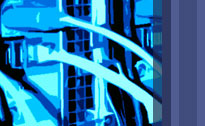LCFG Build Tools : Substitution Variables
This document gives details of all the macros available for building packages from LCFG software sources.
Note that not all macros are available at every stage of the source packing and building process. Particularly, it should be noted that in an RPM specfile you can only use the macros provided as part of the package information and standard directories. This is deliberately different from the way things were done with the previous incarnation of LCFG build tools. Anything which is platform or architecture specific can only be resolved at build time and that could occur much later than when the specfile is built.
- Basic Usage
- Not Supported
- Package Information
- Standard Directories
- Platform Specific
- Linux Specific
- MacOSX
- Miscellaneous
Basic Usage
Most people will be familiar with the autoconf style macros. For example:
#!@SHELL@ ########################################################################## # # LCFG new generic component # # Author: @LCFG_AUTHOR@ # Version: @LCFG_VERSION@ # Date: @LCFG_DATE@ # # @MSG@ # ##########################################################################
There is one subtle difference between using autoconf to fill in these values and using CMake instead. With autoconf (and also the old LCFG build tools) it will only replace variables which are known to the system in some way. However, CMake will replace ALL variables placed between a pair of "@" symbols. If that variable has not been set it will replaced with an empty string. Generally this is what people want but it can cause some gotchas until you become used to this mode of operation.
With the new build tools there is one caveat to this advice. When metadata files are generated (e.g. the RPM specfile), at the time of source packing, a different system is used to carry out macro replacement on the template files. This system will only replace known variables and will leave any others in place, a warning will be printed to STDERR for each occurrence. If you are not using CMake as the build tool (in the case of Perl modules, for instance) it is also possible to use this system on any input files you specify. That is all documented elsewhere.
If you need to write some CMake files to get more control over the
build process then you can use all these variables in the standard way
which is to refer to them like ${FOO}.
Macros which are NOT supported.
We deliberately do not support any of the following:
- DARWIN_ONLY
- SOLARIS_ONLY
- LINUX_ONLY
- FEDORA_ONLY
- FC3_ONLY
- FC5_ONLY
- FC6_ONLY
- RH7_ONLY
- RH9_ONLY
- SL5_ONLY
Any code using these macros will have to be modified. This type of macro is a maintenance nightmare requiring scripts to be unnecessarily altered for every new platform. There are always better ways based around conditionals using the other platform-specific macros. In most cases an even better solution is to use LCFG resources and make the platform specific changes in the LCFG header files instead.
Package Information
This is the list of standard macros which provide access to package
information. Most of them come directly from fields in the LCFG build
tools metadata file, lcfg.yml, and the others are
generated by a combination of the fields. For backwards compatibility
there are various aliases provided but these should be considered as
deprecated. We want to move away from them to avoid
any possible conflicts with variables already used by CMake.
| Macro | Description | Aliases |
|---|---|---|
| LCFG_NAME | This is the name of the package, stored in the name field. This will always be specified. | COMP |
| LCFG_FULLNAME | This is the full name of the package. If the base field is specified then this is base-name, otherwise it will be the same as LCFG_NAME. | NAME |
| LCFG_ABSTRACT | This is a short description of the package, stored in the abstract field. This is optional. | DESCR |
| LCFG_VERSION | This is the version of the package, stored in the version field. This will always be specified. | V, VERSION |
| LCFG_RELEASE | This is the release of the package, stored in the release field. As this only makes sense on some platforms (e.g. RPM or Debian based systems) it is optional. | R, RELEASE |
| LCFG_SCHEMA | This is the schema version of the package, stored in the schema field. This is only applicable to LCFG components so is optional. | SCHEMA |
| LCFG_VENDOR | This is the vendor or organization responsible for the packaghe, stored in the vendor field. You probably do not need this field and it is provided mainly for backwards compatibility, for this reason it is optional. | VENDOR, ORGANIZATION |
| LCFG_GROUP | This is the software group to which the package belongs, stored in the group field. You probably do not need this field and it is provided mainly for backwards compatibility and is only meaningful for RPM packages, for this reason it is optional. | GROUP |
| LCFG_AUTHOR | This is the author (or authors) of the package, stored in the author field. If there are multiple authors they will be in a comma-separated list. This is optional. | AUTHOR |
| LCFG_PLATFORMS | This is a list of the supported platforms, stored in the platforms field. if there are multiple values they will be in a comma-separated list. This is optional. | PLATFORMS |
| LCFG_DATE | This is the date at which the last release of the package was made, stored in the date field. There is no specific format but it is normally like day/month/year hour:min:sec . This is optional. | DATE |
| LCFG_LICENSE | This is the license under which the package is distributed, e.g. GPLv2, stored in the license field. This is optional. | |
| LCFG_TARNAME | This is the file name of the gzipped tar file of the package source which is created during the packing stage (i.e. before any builds are carried out. It is equivalent to LCFG_FULLNAME-LCFG_VERSION.tar.gz | TARFILE |
Standard Directories
| Macro | Description | Value |
|---|---|---|
| INITDIR | Location of init scripts directory | /etc/init.d |
| LCFGBIB | Directory for BIB files | /usr/lib/lcfg/doc/bib |
| LCFGBIN | Directory for user binaries | /usr/bin |
| LCFGCLIENTDEF | Directory for default resource files used by client | /usr/lib/lcfg/defaults/client |
| LCFGCOMP | Directory for components | /usr/lib/lcfg/components |
| LCFGCONF | Directory for generated files to be preserved between object runs | /var/lcfg/conf |
| LCFGDATA | Directory for templates and other fixed configuration files | /usr/lib/lcfg/conf |
| LCFGDOC | Base directory for documentation | /usr/lib/lcfg/doc |
| LCFGHTML | Directory for HTML files | /usr/lib/lcfg/doc/html |
| LCFGLIB | Base directory for read-only files | /usr/lib/lcfg |
| LCFGLOCK | Directory for lock files | /var/lcfg/lock |
| LCFGLOG | Directory for log files | /var/lcfg/log |
| LCFGMAN | Base directory for man pages | /usr/share/man |
| LCFGPDF | Directory for PDF files | /usr/lib/lcfg/doc/pdf |
| LCFGPOD | Directory for POD files | /usr/lib/lcfg/doc/pod |
| LCFGROTATED | Directory for log rotate config files | /etc/logrotate.d |
| LCFGSBIN | Directory for system binaries | /usr/sbin |
| LCFGSERVERDEF | Directory for default resource files used by server | /usr/lib/lcfg/defaults/server |
| LCFGSTATUS | Directory for status files | /var/lcfg/status |
| LCFGTMP | Directory for temporary files | /var/lcfg/tmp |
| LCFGVAR | Base directory for writeable files | /var/lcfg |
| LIBMANDIR | The directory for library man pages | /usr/share/man/man3 |
| MANDIR | The directory for admin man pages | /usr/share/man/man8 |
Platform Specific
For the locations of commands which are discovered at build-time you should note that to find them the executables need to be installed. This might not be the case if you are building in a chroot using something like mock. You should ensure you adjust your build-dependencies appropriately if you need those commands! Note also that on Solaris things might be in really weird places and those might not be found, you might need to adjust the search paths appropriately, that's explained in the CMake documentation.
| Macro | Description | Value |
|---|---|---|
| HAS_PROC | Specifies whether /proc will be there. |
Yes on Linux, no otherwise. |
| BOOTCOMP | Specifies the name of the boot component. | "boot" on Linux and Solaris, "macboot" on MacOSX. |
| PERL, PERL_EXECUTABLE | The location of the perl binary. | Discovered at build-time |
| PERL_INSTALLDIRS | Specifies what type of Perl install is required. | Either "site" or "vendor" |
| PERL_ARCHDIR | The directory for installing architecture-specific Perl modules. | Discovered at build-time |
| PERL_LIBDIR | The directory for installing architecture-independent Perl modules. | Discovered at build-time |
| SHELL | The location of the bash binary | Discovered at build-time |
| EGREP | The location of the egrep binary | Discovered at build-time |
| SED | The location of the sed binary | Discovered at build-time |
| SORT | The location of the sort binary | Discovered at build-time |
| LCFGOS | The operating system name. | Taken directly from CMAKE_SYSTEM_NAME |
| LCFGARCH | The processor architecture of the system. | Taken from CMAKE_SYSTEM_PROCESSOR with cleanup (e.g. i586 and i686 would both become i386) |
Linux Specific
Note that a lot of these variables are found using the
lsb_release command. If you do not have LSB (Linux
Standard Base) available for your platform you will have to do without
these variables. If you want access to them for RPMs built with
mock you will need to add lsb as a build
requirement.
| Macro | Description | Value |
|---|---|---|
| LSB_VERSION | The version of LSB available. | e.g. :core-3.1-ia32:core-3.1-noarch:graphics-3.1-ia32:graphics-3.1-noarch |
| DISTRIB_ID | The id of the Linux distributor. | e.g. FedoraCore or ScientificSL |
| DISTRIB_DESCRIPTION | The description of the Linux distribution. | e.g. Scientific Linux SL release 5.2 (Boron) |
| DISTRIB_RELEASE | The release number of the Linux distribution. | e.g. 5.2 |
| DISTRIB_CODENAME | The codename of the Linux distribution release. | e.g. Boron |
| OS_VERSION | The LCFG short name for the distribution. | fc3, fc5, fc6, sl5, etc.. |
| OS_RELEASE | The major number of the Linux distribution release. | 3, 5, 6, etc.. |
| LIBDIR | Library installation location | Either /usr/lib or /usr/lib64 depending on your distribution and architecture. |
| LIBSECURITYDIR | PAM library installation location. | Either /lib/security or /lib64/security depending on your distribution and architecture. |
MacOSX Specific
We do not fully support MacOSX at the moment so there is only a very short list of specific macros available.
| Macro | Description | Value |
|---|---|---|
| OSX_VERSION | The minor version of the release. | For 10.4.7 this would be 4 |
Miscellaneous
These are mainly provided for reasons of backwards compatibility or because they are used by lots of different components.
| Macro | Description | Value |
|---|---|---|
| MSG | A standard message which can be added to the top comment section of configuration files and scripts. | " ** Generated file : do not edit **" |
| CONFIGDIR | A per-component directory to hold various generated configuration files. | ${LCFGCONF}/${LCFG_NAME} |
| ICONDIR | A per-component directory to hold various images. | ${LCFGDATA}/${LCFG_NAME}/icons |
| SCRIPTDIR | A per-component directory to hold various scripts. | ${LCFGDATA}/${LCFG_NAME}/scripts |
| LCFG_TMPLDIR | A per-component directory to hold templates. | ${LCFGDATA}/${LCFG_NAME} |